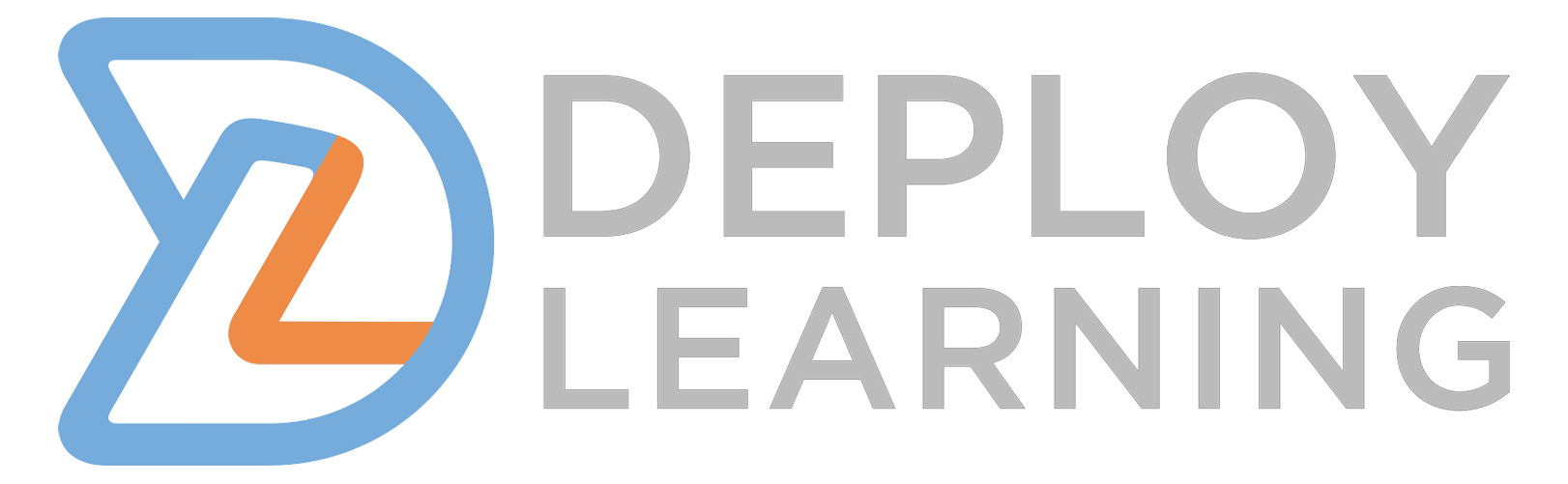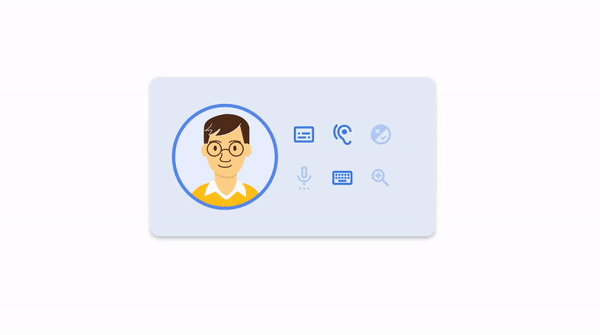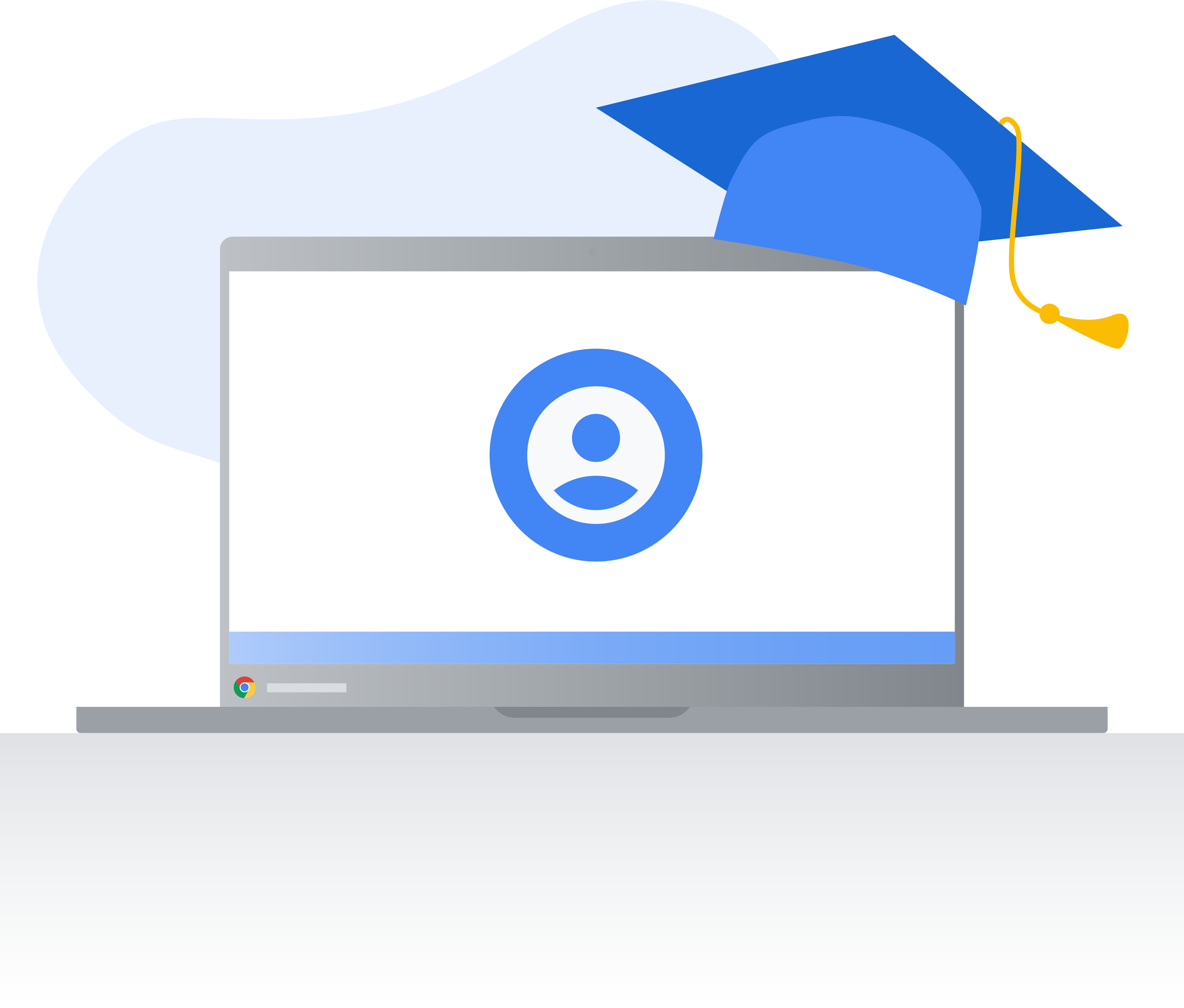Making Thinking Visible in Google Slides
A while back, Chris Harte, formerly of Unstuck Learning Design, introduced me to the Thinking Canvas based on the Harvard Project Zero Thinking Routines. A Thinking Canvas is a structured space with enough blank areas to invite learners to make their learning visible to not just you, the teacher, but also their peers. While thinking and learning are typically invisible processes that happen inside of a learner’s head, a thinking canvas invites learners to share understanding with another person.
Chris created the following amazing slide deck with a wide variety of canvases as examples to jump start your student’s thinking and get them to start learning from each other. Check out the instructions for using a Thinking Canvas in the slide deck below. Make your own copy and start using it right away with your students.
Do you have a favourite thinking canvas that you like to use with your students? Let us know by sharing a link to it on the contact page. We would love to amplify your work by posting it here.