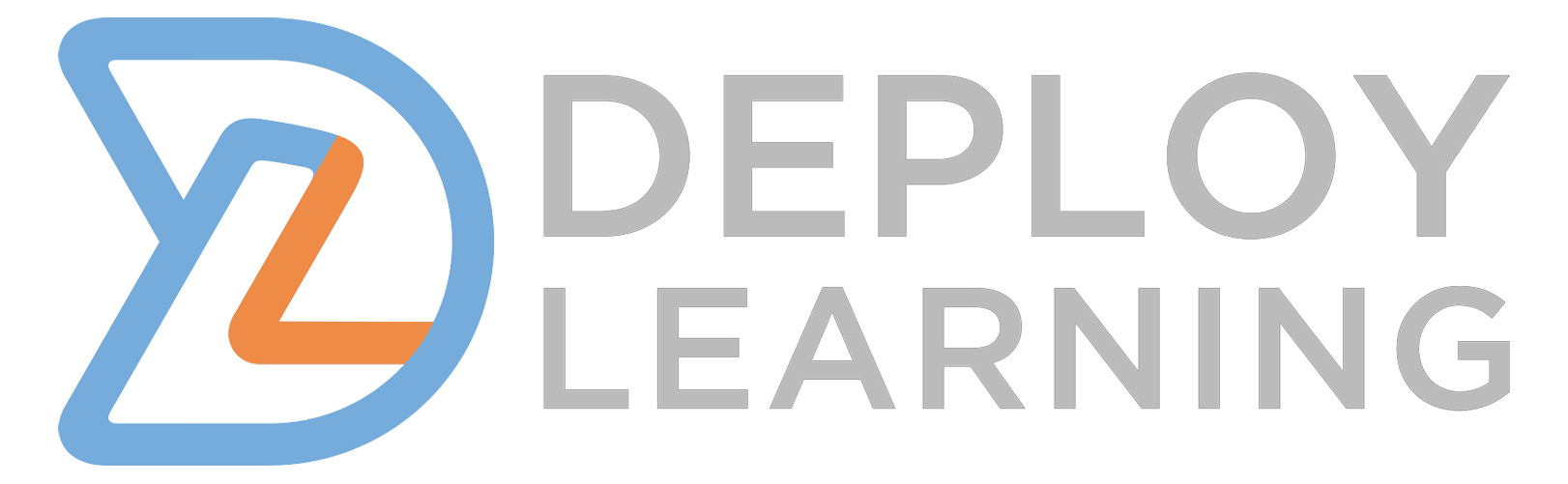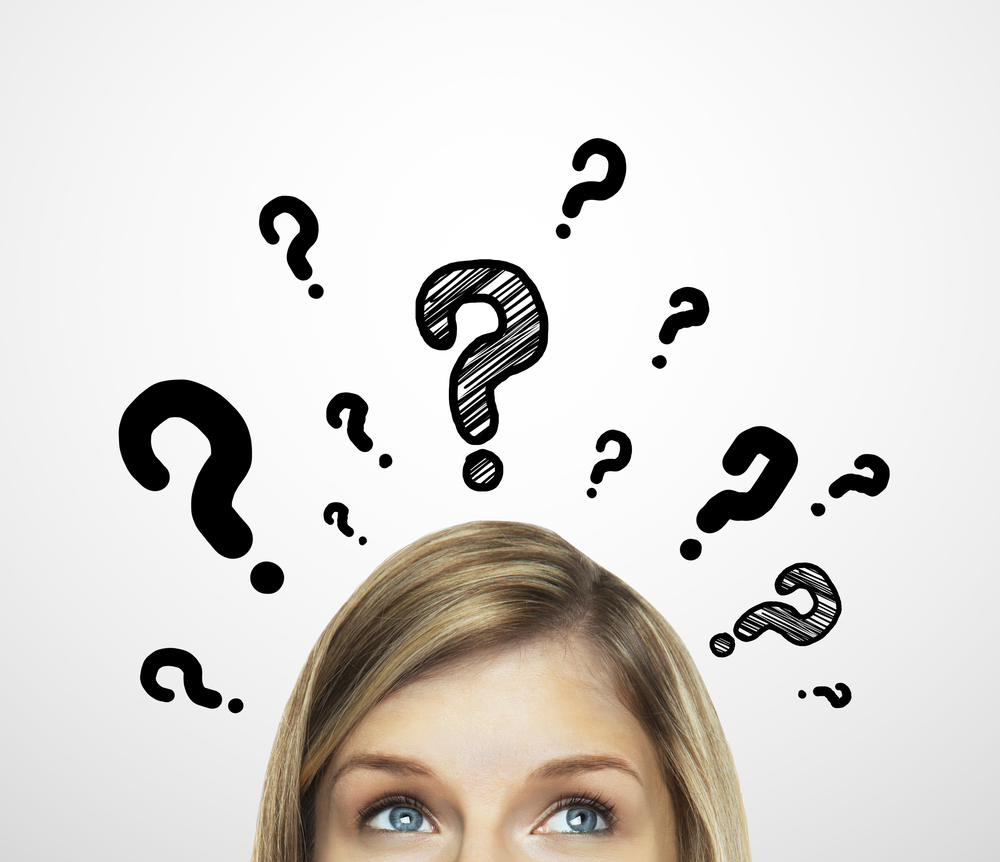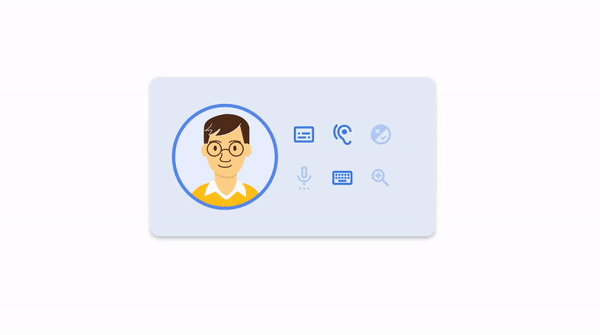Google for Education Announcements from #LearnWithGoogle Event

This week, Google has been sharing their pre-recorded videos as part of the Learning with Google event to Partners, Schools, and Teachers. This annual event showcased over 50 new features coming to Classroom, Meet, Chrome and more to support learning from anywhere. Some of these features were a bit of a surprise while others were desperately needed.
Google Workplace for Education
The biggest announcement is that (once again) there is a name change. Google hinted at this at the end of last year when they changed the formerly named Google for Work to Workplace. Now, GSuite for Education is called Google Workspace for Education. Just like GSuite for Edu, it includes Classroom, Meet, Gmail, Calendar, Drive (Docs, Sheets, Slides, etc) and all the other great applications we are used to using.
New Premium Versions
In addition to the name change, Google now has different tiers for premium versions of the once totally free GSuite for Education. If you were paying attention, Google quietly announced something called GSuite Enterprise for Education last year in addition to the free version in order to roll out more admin controls and enhanced Google Meet at a cost.
Well….now there are four versions.
- The free edition G Suite for Education is now called Google Workspace for Education Fundamentals. If you’re currently using this edition, you don’t have to do anything and Google plans to keep updating it.
- Google Workspace for Education Standard provides schools with enhanced security through Security Center, greater visibility with tools such as advanced audit logs and more controls like advanced mobile management to make online learning even more secure.
- The Teaching and Learning Upgrade adds more features with advanced video communication capabilities in Google Meet, features to enrich class experiences in Classroom and tools that “guide critical thinking and academic integrity with originality reports”. (that might be a reach fwiw!)
- Google Workspace for Education Plus (formerly G Suite Enterprise for Education) is now the top tier edition with advanced security and analytics, teaching and learning capabilities and more coming.
Of course, the Education Fundamentals and Education Plus are already available today because it is just a name change. Schools can purchase Education Standard and the Teaching and Learning Upgrade starting April 14, 2021. If you are interested in upgrading, contact us and we can help you determine what is best for you.
Check out the comparison tools on Google’s Workplace for Education website.
What’s next for Google Classroom
Here’s a look into new features that are coming to Google Classroom over 2021:
- Google Classroom AddOns: Using Google Workspace for Education Plus or Teaching and Learning Upgrade, Classroom add-ons will allow you to use your favourite tools and content from an AddOn marketplace and assign it to students directly inside Classroom.
- Google Classroom audit logs: With audit logs, admins can pinpoint instigating events, such as “who removed a student from a class or archived a class on a specific date”.
- Google Classroom activity logs: Admins using Education Standard or Education Plus can soon get deeper insights about Classroom adoption and engagement. Admins will be able to easily schedule exports of Classroom audit logs to BigQuery, where they can get adoption and engagement insights.
- More upgrades include Student Engagement Tracking, submitting better pictures of homework, rich text formatting and much more.
A safer Google Meet experience:
With the huge adoption of virtual classrooms and meetings, Google has announced a ton of new featureskeep virtual classes secure and students engaged. These features include teachers having the option to end meetings for everyone on the call, preventing students from staying on after the teacher has left – including in breakout rooms. You’ll also be able to easily mute all participants at once and control when students can unmute themselves.
Screen recorder on Chrome OS
Google is rolling out a screen recorder on Chrome OS in March in the new version of Chrome. This means that if you have Chromebooks, you and students can record lessons, presentations, etc without an extra application or website.
New Chromebooks for education:
If you are looking to buy a new Chromebook, the time is coming. We have seen a big adoption of Chromebooks in schools around Australia. Today, Google announced 40 new Chromebooks for education with 500+ policies in Google Admin Console. Contact us to help you find the right Chromebook for your school or visit at goo.gle/findyour-educhromebook.
To learn more, here are the blogs they posted today:
a recap of our 50+ launches
Classroom’s roadmap
what’s new in Meet
updates to Chrome
an introduction of Google Workspace for Education
If all of this is too much for you to handle, Contact Us and we would be glad to work with you and your school to navigate the changes and incorporate the new features.