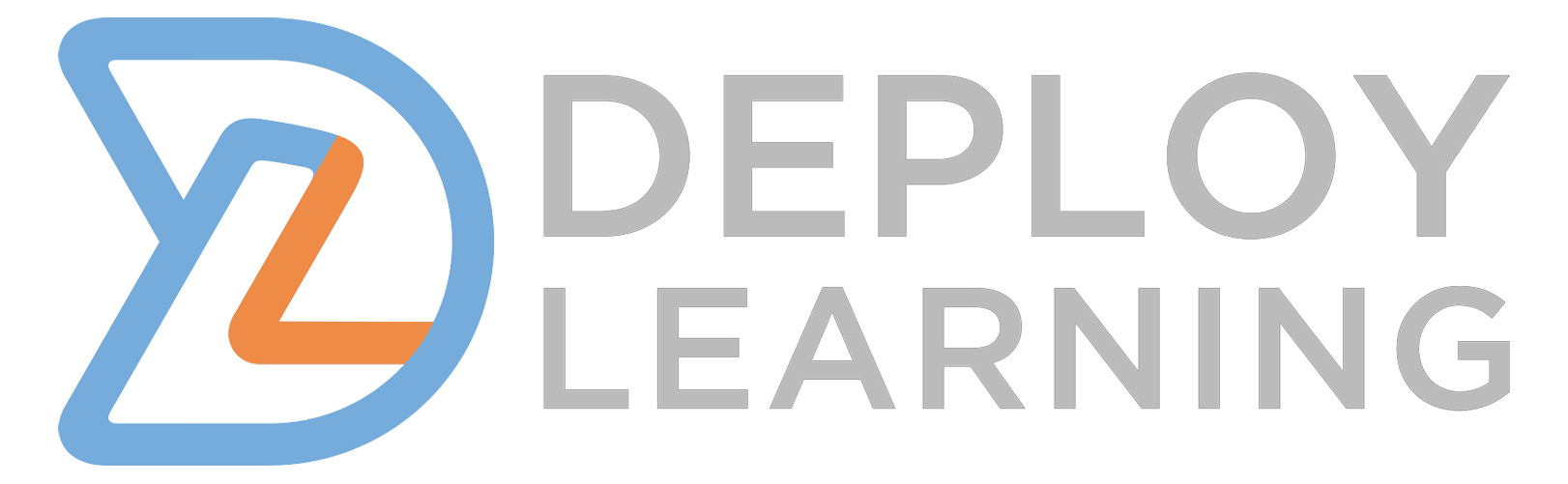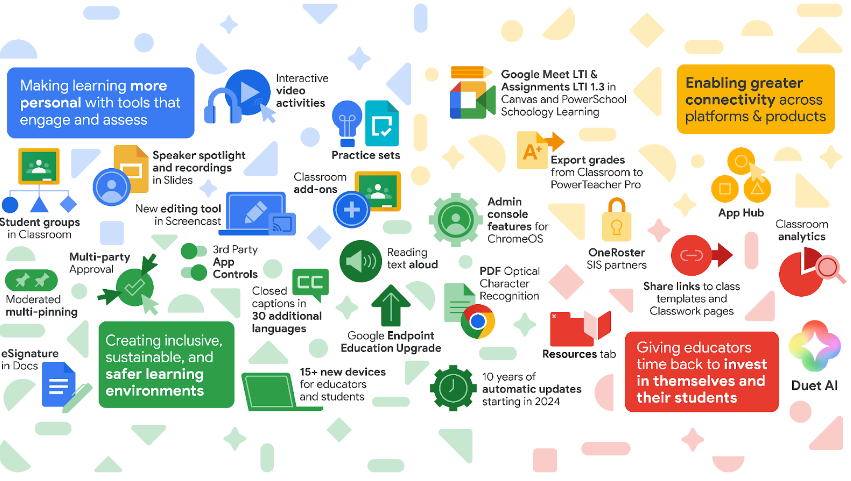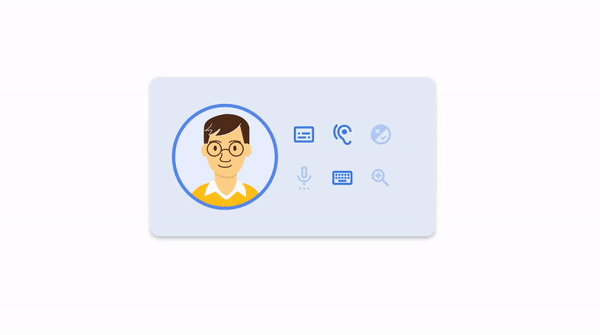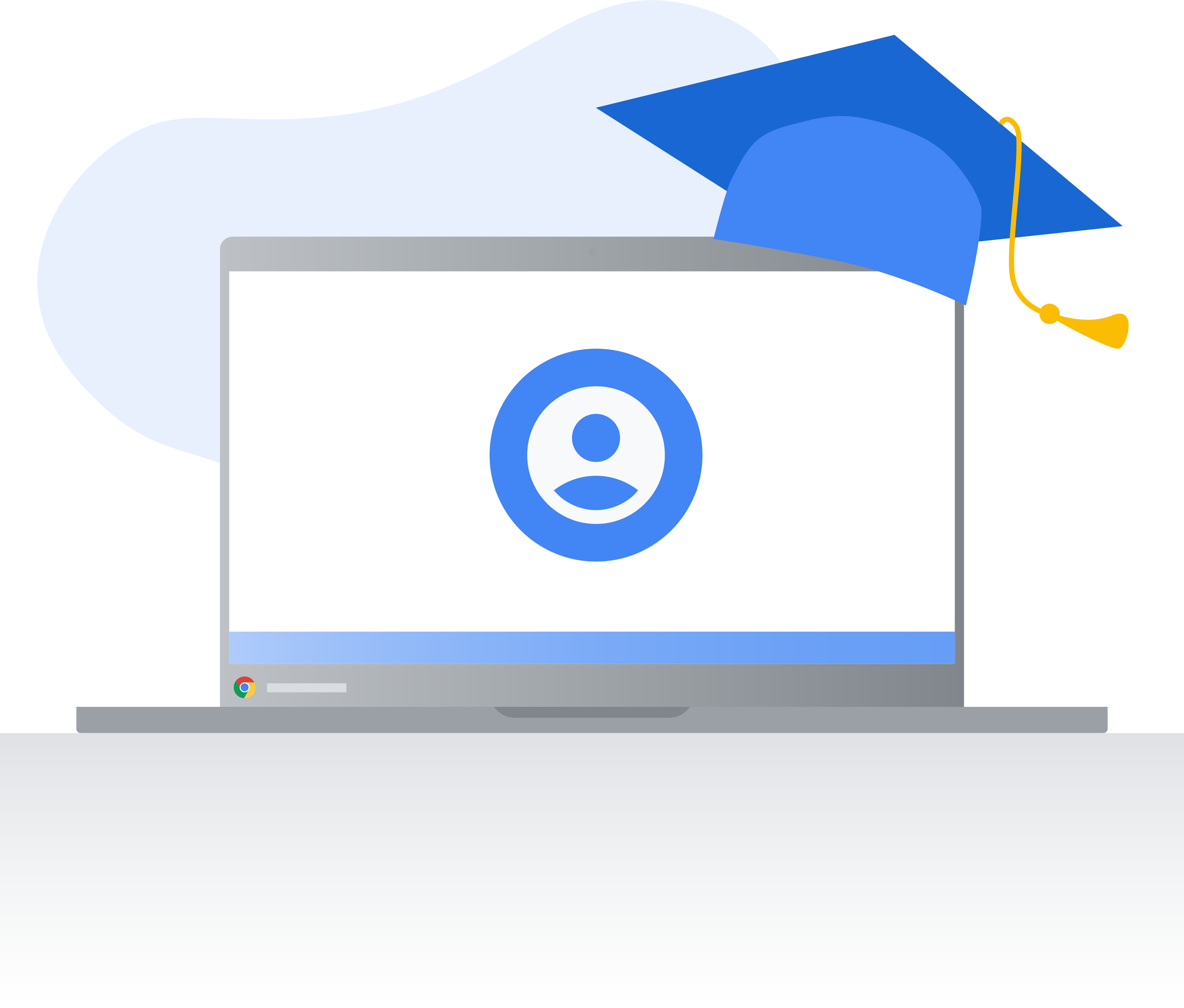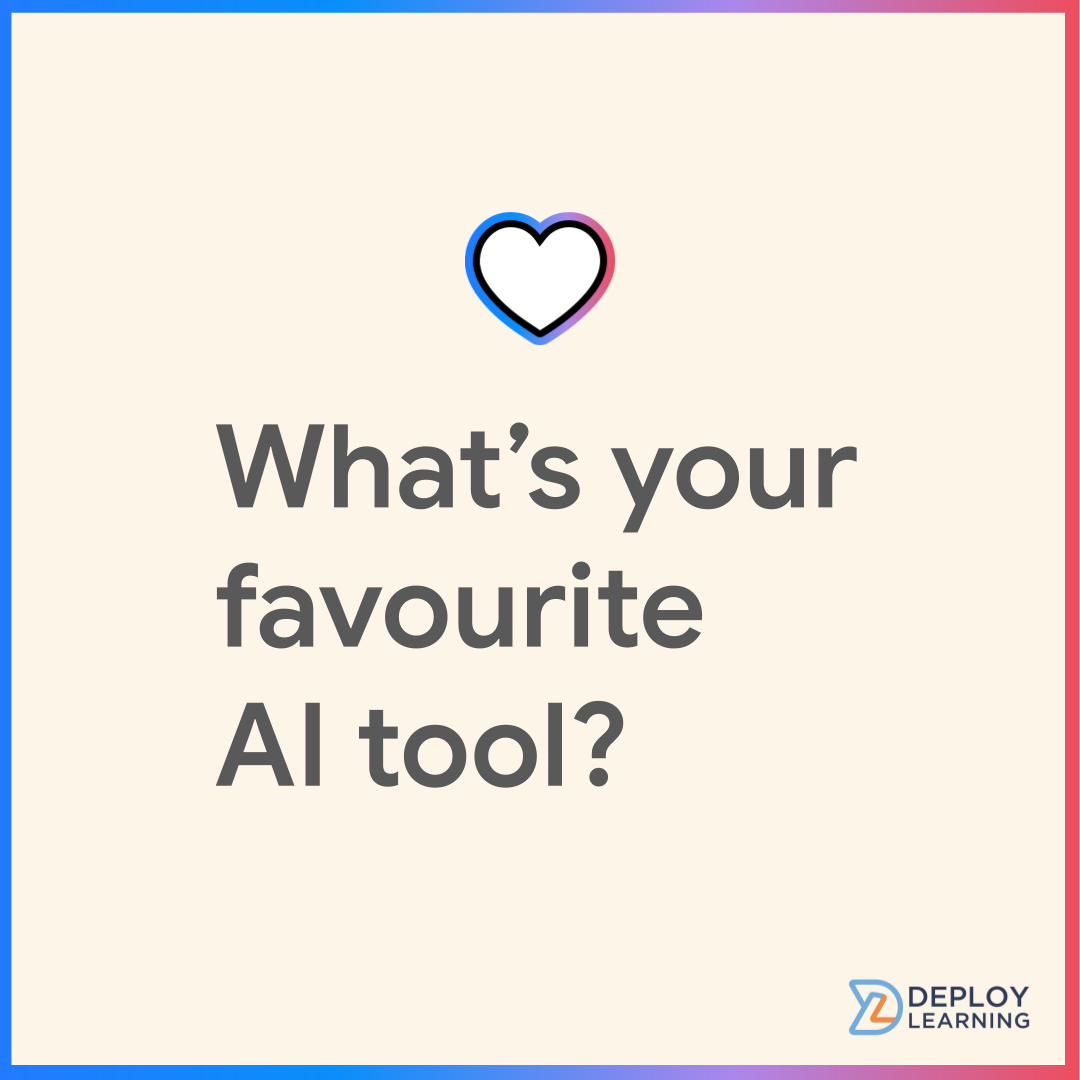Discover Notebook LM
Are you looking for a way to streamline your workload, gain deeper insights from your resources, and foster more engaging learning experiences? Look no further than Google NotebookLM, an innovative AI-powered notebook designed specifically with you in mind.
This isn’t just another AI tool; it’s a personalised research assistant that understands your materials and helps you unlock their full potential.

What Makes NotebookLM a Game-Changer?
- Source-Grounded Insights: Unlike general AI chatbots, NotebookLM works directly with the documents, videos, and text you upload. When you ask a question, the AI searches your sources to provide accurate, relevant answers, always citing the specific passages where it found the information. This “source grounding” ensures reliability and helps you quickly verify the AI’s responses.
- [Update] Discover Sources: NotebookLM has recently introduced a new “Discover Sources” feature. This powerful addition, driven by Gemini, allows you to simply describe the topic you’re interested in, and NotebookLM will then find and summarise relevant sources from across the web. With a single click, you can add these curated sources directly to your notebook, saving you valuable time in gathering essential reading material on a new concept or for a specific project. This promises to further streamline your research process and broaden the scope of information you can easily integrate into your teaching and learning activities.
- [Update] Output Language Selector: This new feature enables users to choose the language for generated text. Whether it’s study guides, briefing documents, or chat responses, content can now be produced in any selected language.
- Effortless Information Organisation: Say goodbye to scattered notes and endless tabs! NotebookLM allows you to upload a variety of file types, including PDFs, Google Docs, Slides, text files, website links, and even YouTube videos (utilising the transcript). Simply gather your essential materials in one place and let NotebookLM do the heavy lifting.
- Visualising Connections with Mind Maps: Struggling to see the bigger picture? With a single click, NotebookLM can generate a Mind Map from your uploaded sources. This visual representation helps you understand the relationships between different concepts, making it invaluable for curriculum planning and gaining a holistic view of your subject matter.
- Audio Learning with Podcast and Interactive Mode: Need a quick overview of lengthy documents or want to offer alternative learning formats to your students? NotebookLM can generate a podcast-style audio overview of your sources, featuring two AI hosts discussing key points. Even more exciting is the interactive mode (beta), which allows you and your students to join the podcast conversation with your voice, asking questions and delving deeper into the content.
- Your Personalised AI Assistant: NotebookLM learns from your content, becoming a tailored expert in the topics you feed it. You can ask it to summarise research, explain complex ideas, brainstorm new connections, and even help you create various educational materials.
- Collaboration Made Easy: Share your notebooks with colleagues to co-plan lessons, develop curriculum, or work on professional development projects. You can grant different levels of access, allowing others to view or edit your sources and notes.
- Complements Existing Educational Workflows: NotebookLM is positioned as a support tool to enhance teaching and learning, not replace critical thinking or human interaction. It can help automate tedious tasks like summarising and note-taking, freeing up time for deeper engagement and personalised support.
Practical Applications for Educators:
- Quickly generate study guides, FAQs and glossaries to support students’ understanding
- Summarise lengthy research articles to stay up-to-date in your field
- Create how-to documentation for new technologies and tools
- Create mind maps to show relationships between different concepts for both educators in curriculum planning and students in understanding complex topics
- Analyse school wide survey data to identify trends
- Support accessibility and inclusive learning by creating audio versions of texts, generate leveled summaries, and provide interactive study guides. This can reduce barriers to accessing information for diverse learners.
- Enhance curriculum development by identifying connections across different resources
- Create engaging audio learning experiences for students using the podcast feature
- Facilitate collaborative lesson and unit planning across a cohort of teachers or system of schools.
- New “Discover Sources” feature: Allowing you to find and add relevant web sources directly to your notebook, streamlining research
Important Considerations
While NotebookLM offers immense potential, it’s essential to be mindful of privacy. Google states that your personal data is not used to train the AI. However, always adhere to your institution’s guidelines regarding the sharing of sensitive information, especially student data. Remember also that clear and concise prompts will yield the best results from NotebookLM. Use specific keywords and provide context to guide the AI effectively.
Ready to Transform your Teaching?
Google NotebookLM offers a powerful and intuitive way for educators to manage information, generate creative content, and gain deeper insights from their resources. By leveraging its source-grounded approach and innovative features, you can unlock new levels of efficiency and create more engaging learning experiences for your students. Give NotebookLM a try today and discover the future of educational productivity!
Sources
Bignell, A. (2025, April 2). New in NotebookLM: Discover sources from around the web. Google. https://blog.google/technology/google-labs/notebooklm-discover-sources/
Furze, L. (2024). Practical AI Strategies. Amba Press.
Harshala. (2025, March 31). Learn NotebookLM For Beginners – 2025 Guide With FAQs Solved And Real Examples – Applied AI Tools. Applied AI Tools. https://appliedai.tools/ai-for-productivity/learn-notebooklm-for-beginners-2025-guide-faqs-solved-real-examples/
McKee, A. (2024, September 23). Notebook LM: A Guide With Practical Examples. Datacamp.com; DataCamp. https://www.datacamp.com/tutorial/notebooklm
Miller, M. (2024, September 23). Meet Google NotebookLM: 10 things to know for educators. Ditch That Textbook. https://ditchthattextbook.com/notebooklm/
Videos for more:
NotebookLM as a Tool for Research & Education
Notebook LM: A Game Changer for Education
NEW NotebookLM Feature: Mind Map 
NotebookLM – The Easy Custom AI Toolkit for Educators
AI-AI-Oh! Awesome AI Uses in Education[Eric Curts]
Complete Training in NotebookLM for Teachers