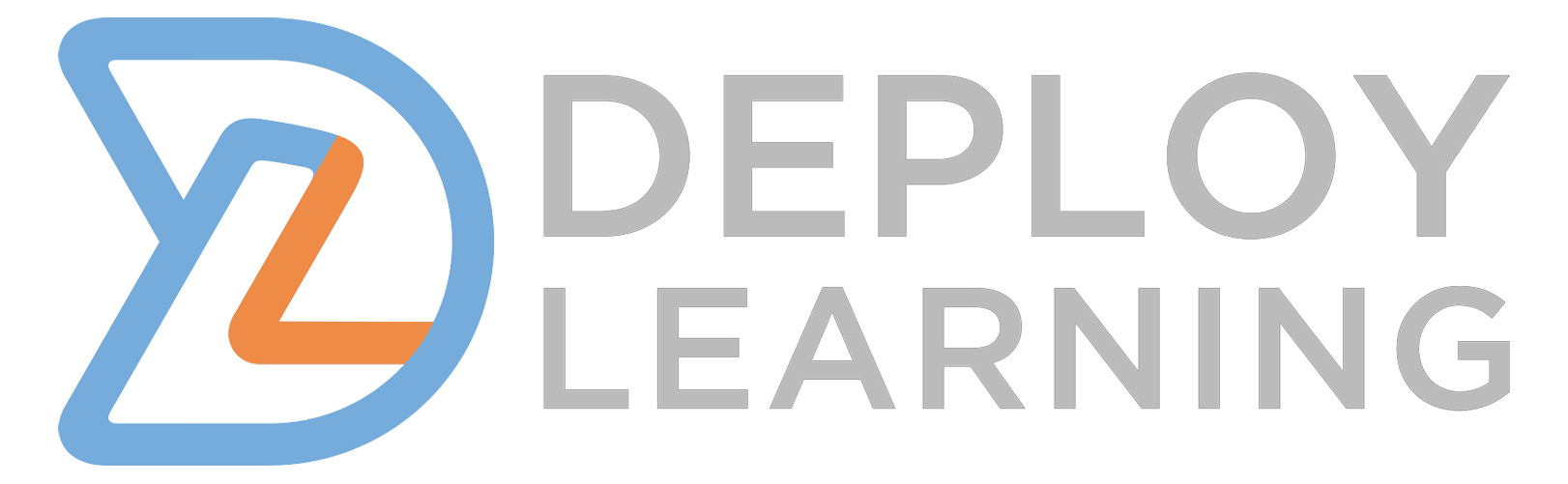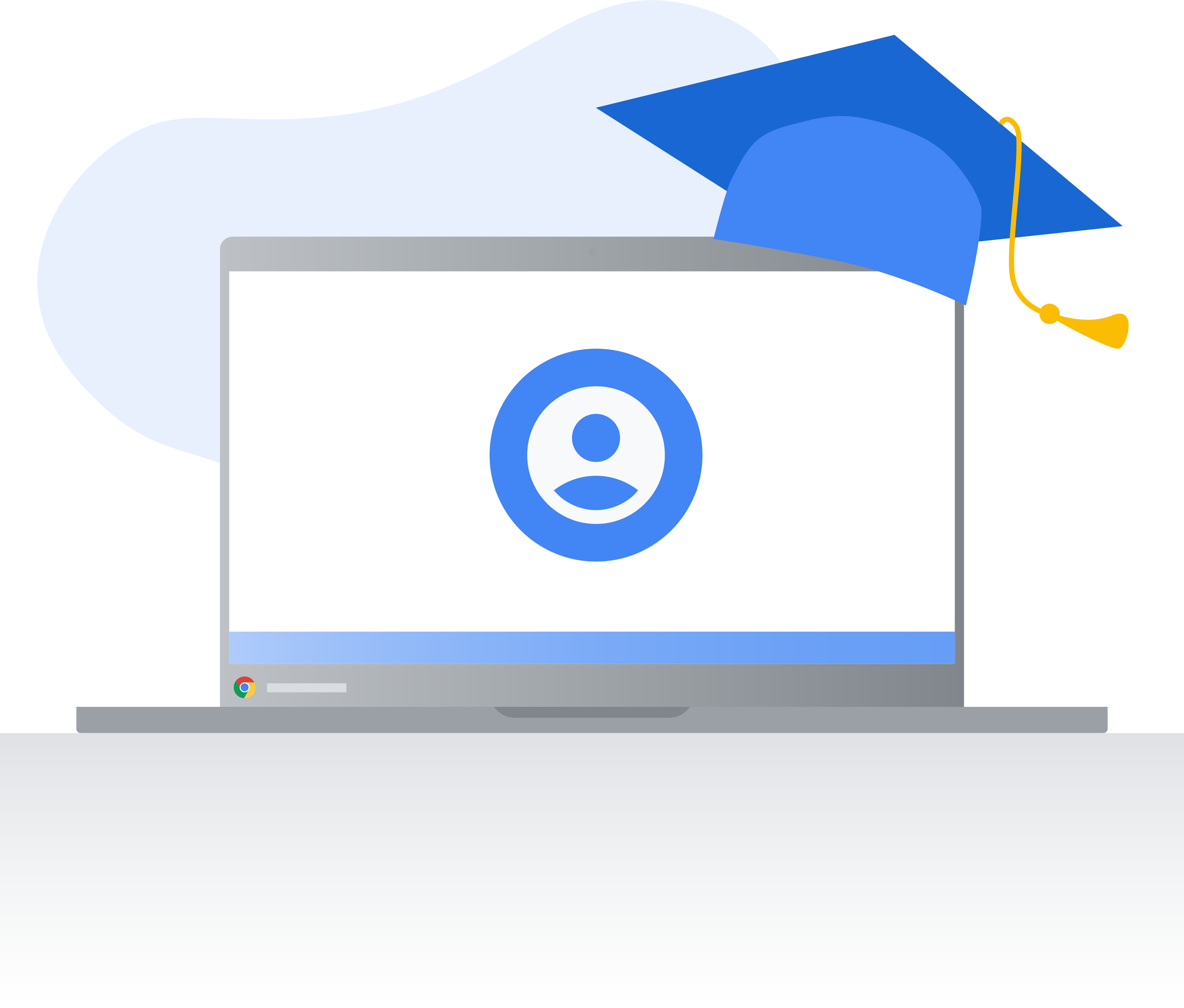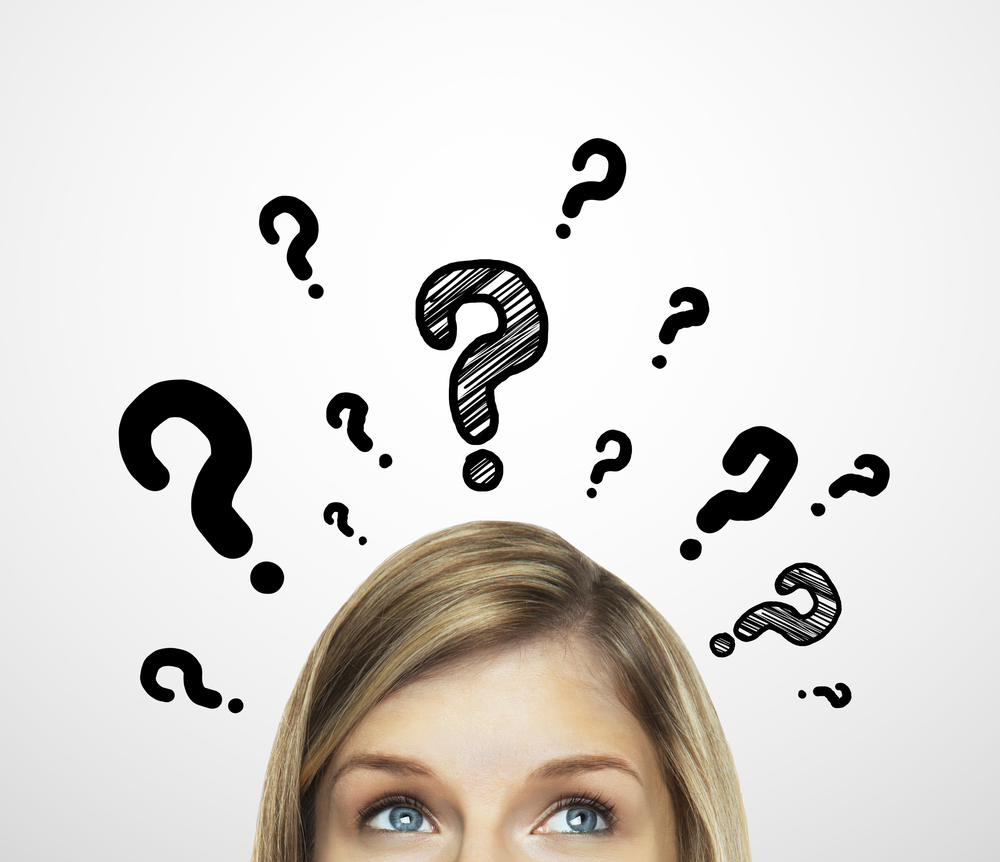Google Workspace for Education: Comparing Versions & Features
A lot has changed over the past decade when it comes to using Google in schools. More and more, Google Workspace for Education continues to add to the range of tools designed to enhance the learning experience for students and educators alike. To support a school’s size and budget, Google offers several versions of their subscriptions, each tailored to meet the specific needs of any education organisation. This blog post will explore the different Google Workspace for Education versions, highlighting their key features, benefits
Google Workspace for Education Fundamentals
Since the beginning, Google has offered a free version of Google Workspace that provides access to essential tools such as Gmail, Google Classroom, Google Docs, Google Sheets, and Google Slides. This version also includes access to an Admin Console so that administrators can control basic functions and access to these tools. This version serves as a prerequisite for all paid editions and establishes a baseline of collaborative functionalities for educational institutions. Since it is the foundation of Google Workspace for Education it is called Education Fundamentals. If your school is new to using Google, Education Fundamentals might be a good way to start your school’s journey while getting 100TB of pooled cloud storage shared across your organization.
Google Workspace for Education Standard
Building on the features of Education Fundamentals, Education Standard introduces a unified security dashboard to take a more proactive security posture with more security controls and analytics. With a security centre, recommendations, and an investigation tool, Education Standard helps institutions safeguard against digital threats. It also offers enhanced Google Drive security controls, enabling safer file sharing and classification based on sensitivity levels. Additionally, IT administrators can gain insights through Gmail log exports and audit logs, ensuring better control and understanding of domain usage.

Teaching and Learning Upgrade
The Teaching and Learning Upgrade focuses on empowering educators with premium Google Meet features, fostering engaging and effective distance and hybrid learning experiences. This edition provides enhanced video conferencing capabilities, including meeting recordings, breakout rooms, and support for up to 250 participants, with live streaming for up to 10,000 viewers. Educators can also leverage Google Meet attendance tracking and originality reports to monitor student engagement and academic integrity. Furthermore, practice sets enable the creation of interactive assignments and real-time feedback, promoting a dynamic learning environment.
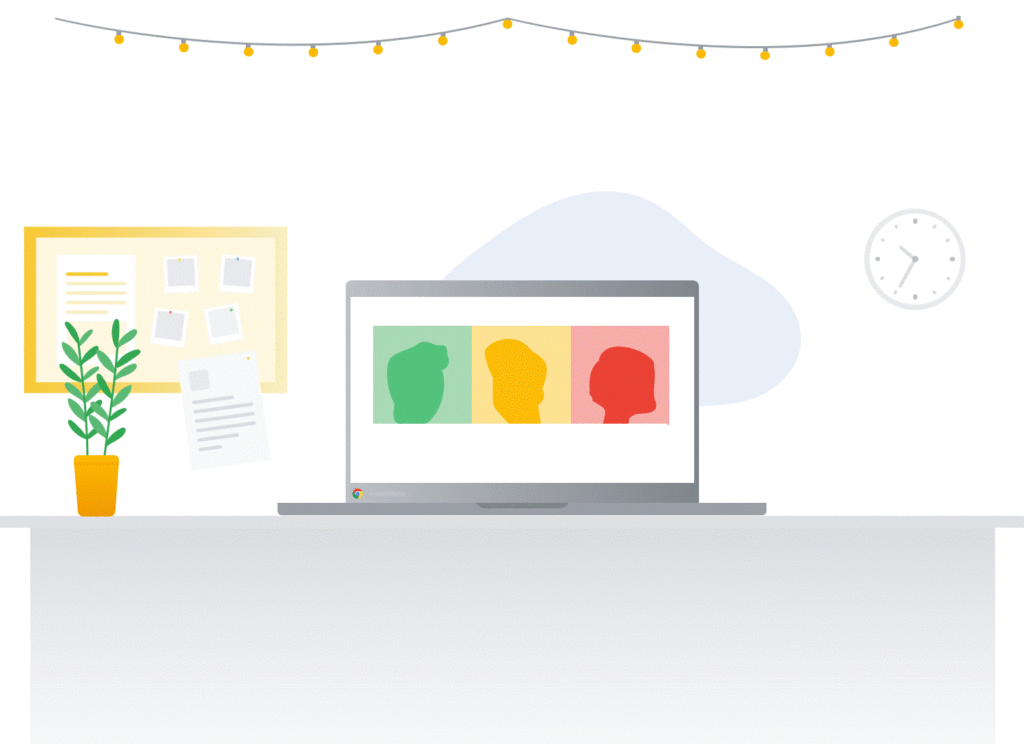
Google Workspace for Education Plus
Education Plus represents the most comprehensive edition of Google Workspace for Education, encompassing all the features of Education Standard and the Teaching and Learning Upgrade. It offers exclusive functionalities such as live streaming for up to 100,000 viewers in Google Meet, unlimited originality reports, and custom Cloud Search. With streamlined built-in approvals, educators can efficiently manage document reviews and provide feedback directly within various Google Workspace editors. Additionally, IT teams benefit from faster response times and specialized support from product experts. This version offers easy-to-use tools that enrich and personalize learning, simplify class management, and enable teaching and learning from anywhere.
By understanding the differences between these versions, institutions can make informed decisions and select the edition that best aligns with their educational goals and requirements. Whether it’s advanced security controls, enhanced teaching tools, or expanded Google Meet capabilities, Google Workspace for Education empowers institutions to create a more effective and unified learning environment for both teachers and students.
If you want to maximise the benefits you receive from the free (Fundamentals version) or want to upgrade to take advantage of the additional features and extra security controls of Workspace Plus, contact us to learn how we can support you and your school.
You may notice that these versions are missing the inclusion of Gemini Education. Google’s new GenAI features are available with a different package. We wrote more about that in another blog post.