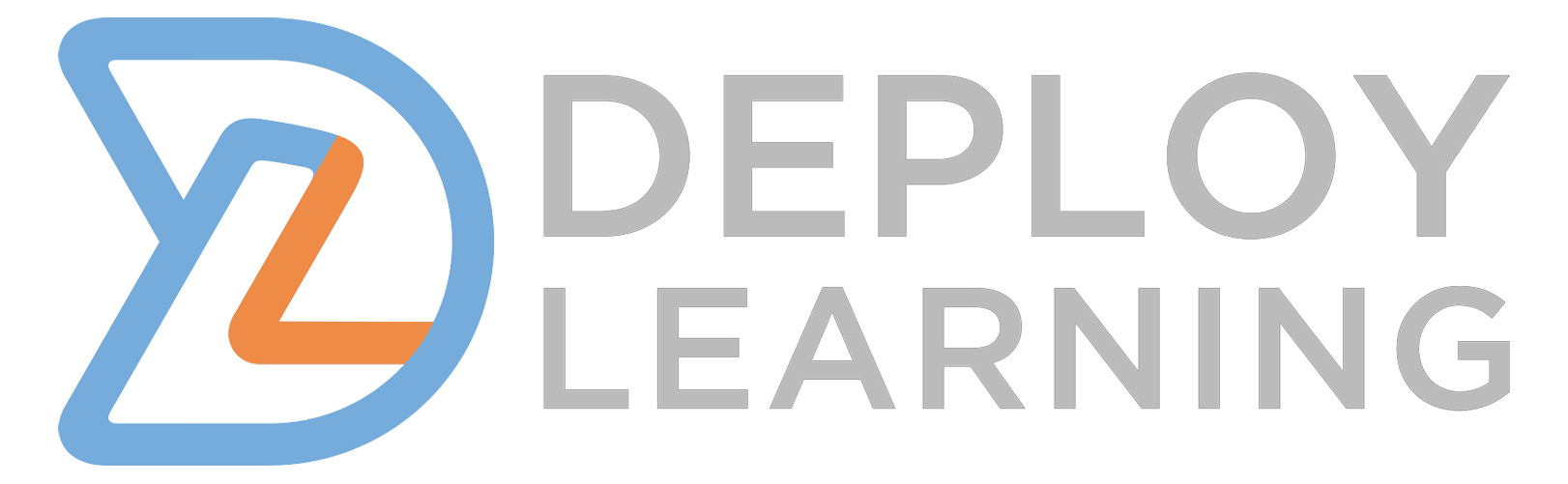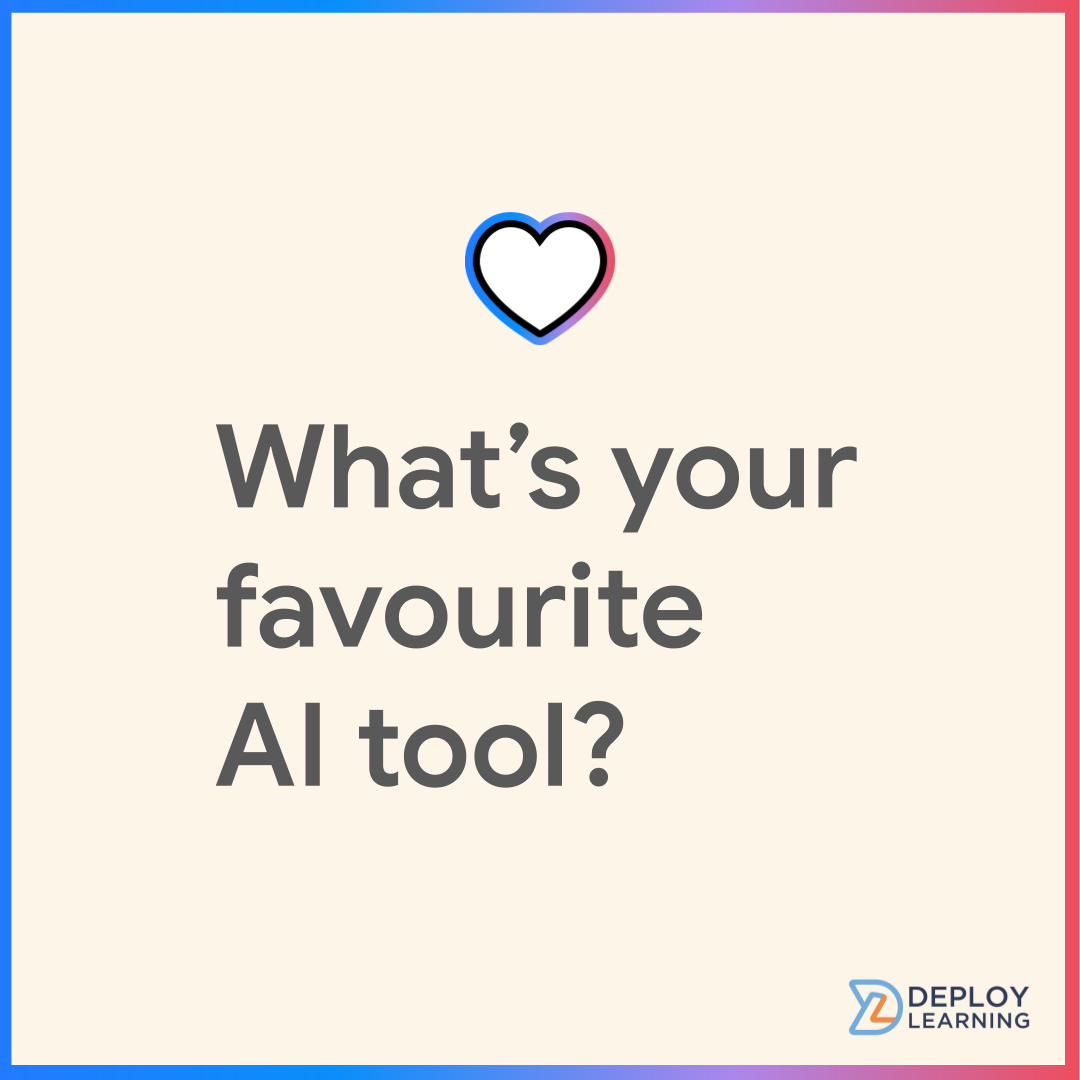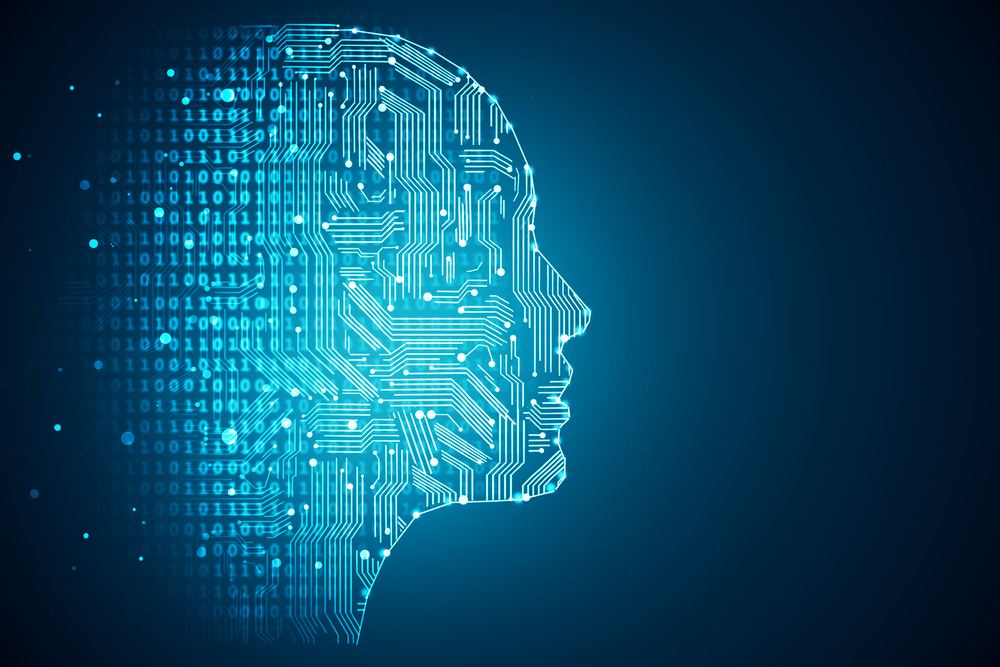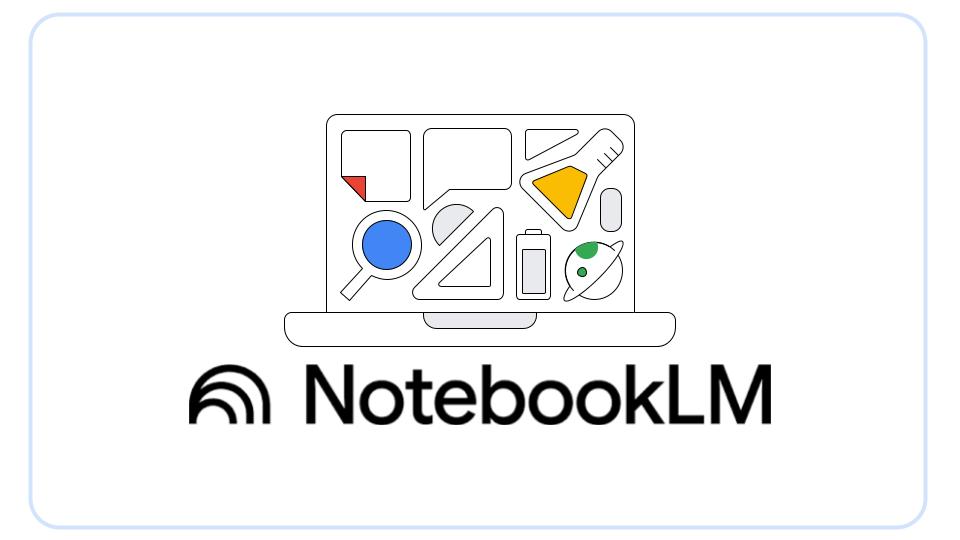Top 4 Favourite Google for Education Features Coming Soon
This week, London hosted the annual EdTech event called BETT. It was exciting to see Google for Education announce a whole round of updates and tools for more collaborative, personal and accessible learning coming SOON to Google Workspace.
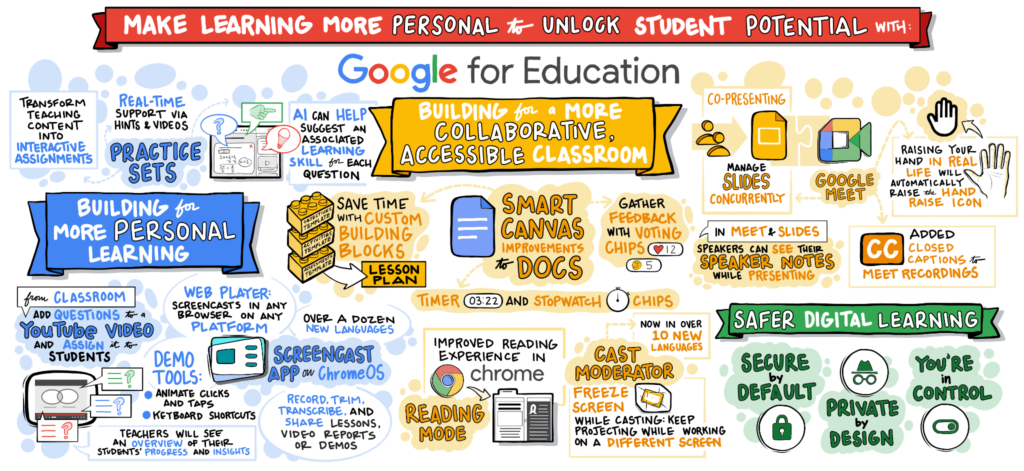
Here are some of the features that we are excited about:
Practice Sets
This has been in beta for a while and it looks like everyone will soon get access. We have had the chance to play and build in the beta program and it is very cool. Using AI, Practice Sets will help educators transform their teaching content into interactive assignments. Based on skill sets (mostly USA-based), teachers can create practice assignments that will offer hints if the student gets stuck. It is a very cool feature with lots of potential. If you are looking to get a head start on this application, head over to the Teaching Centre and sign up for Google’s new Practice Sets Online Course.
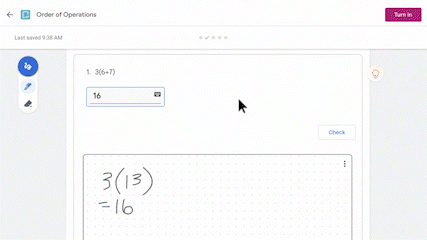
Interactive questions for YouTube videos within Google Classroom
We might be a little excited about this one. We have used EdPuzzle in the past and this seems to really dial into the best parts. Soon, you will be able to add your own interactive questions to YouTube videos in Google Classroom. Students can answer questions as they watch and get real-time feedback. Then, they can re-watch to improve understanding. This isn’t ready for release yet, but you can request access to the beta: https://goo.gle/interactive-questions-beta
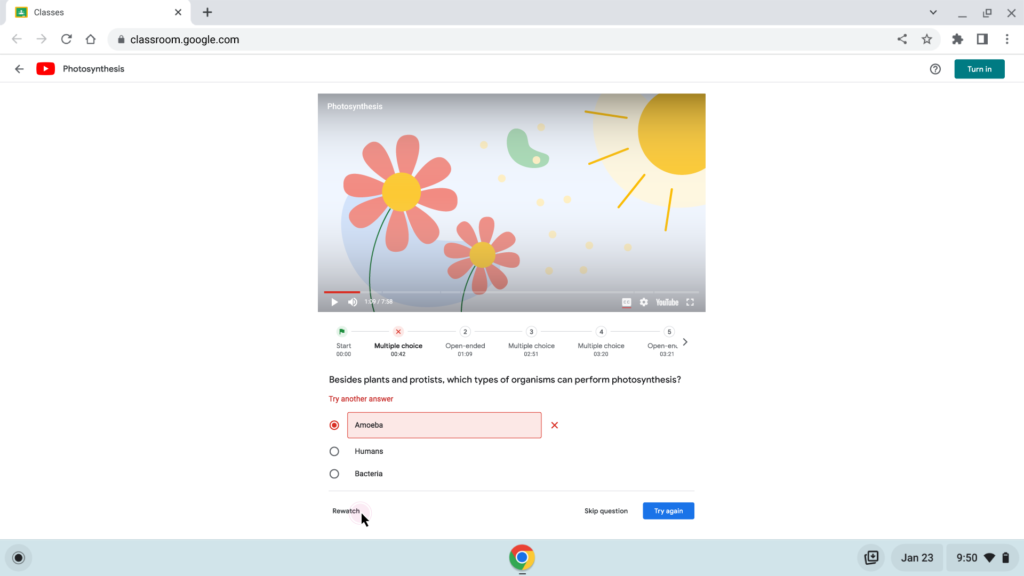
Updates to Google Docs Smart Canvas
Hopefully, you have already started using some of the smart chips features and building blocks available to us in Google Docs and other applications in Google Drive. Just this last week, we saw some of the newest features hit our account. One of them is the stopwatch. In Google Docs, simply type the @ symbol and scroll down to stopwatch. Now you can add a timer to a collaborative doc to help keep you and your students on track.
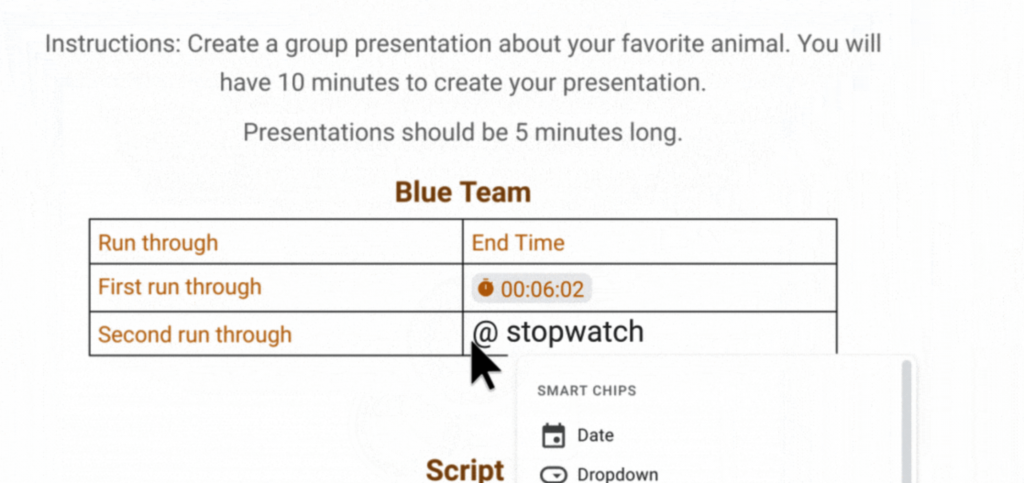
Soon, people using Education Plus will get access to a new custom building blocks feature. You will be able to create content in a doc and save them as a template to reuse with a click of a button.
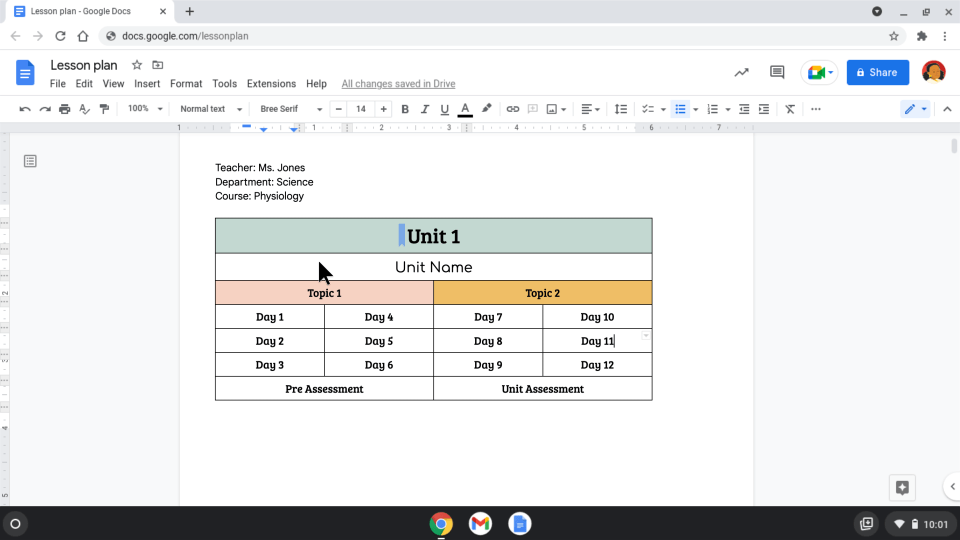
Another smart canvas feature that we have been waiting to try out is voting chips. Soon, we can quickly gather votes on ideas or content in a Google Doc.
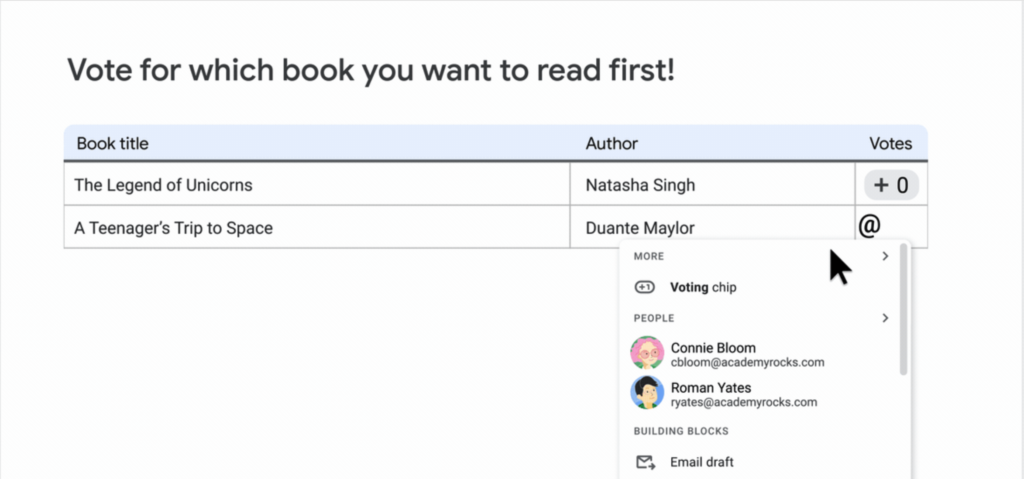
Updates to Google Meet
Ever since people moved their work home during COVID, Google has really put a lot of focus on Google Meet. With working from home and Hybrid Learning still going strong, we will soon see some new features coming to people using Education Plus and the Teaching and Learning Upgrade editions of Google Workspace.
Take a look at the ability to now see your speaker notes while sharing a Google Slides presentation in Google Meet.
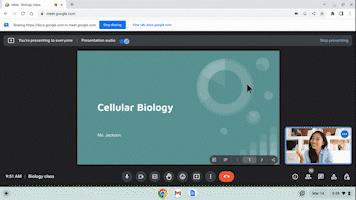
If you are anything like us, we can’t help but get a little anxious when presenters in webinars have to say “next slide” during their presentation. Soon, these presenters can add co-presenters to a Google Meet in order to share roles and presentations with another person.
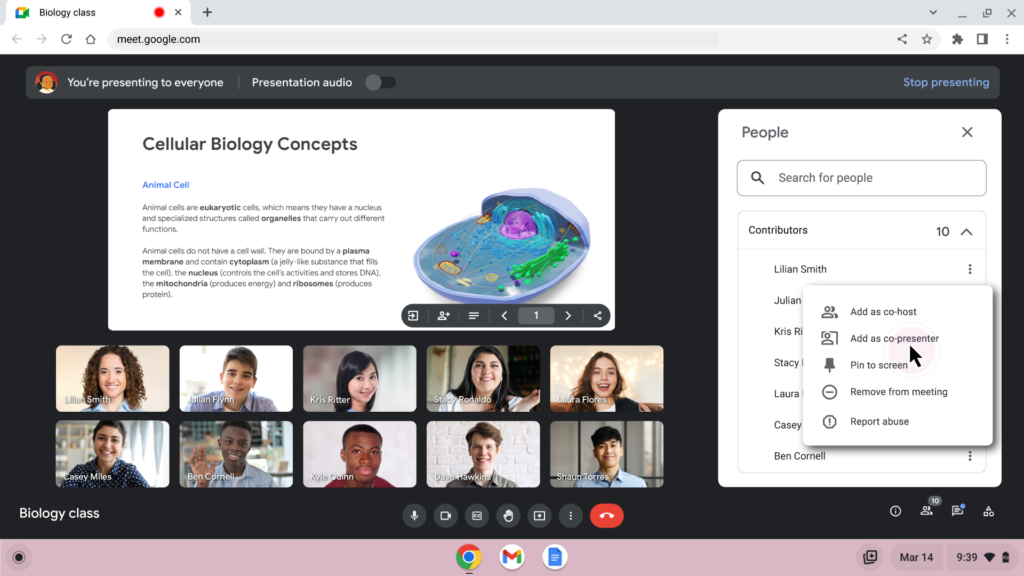
It will also be fun to see the AI-powered Hand Raise Gesture Detection feature coming soon. Essentially, when you physically raise your hand, Meet will automatically raise the Hand Raise icon and move you to the main grid.
Add these coming soon features to the ones that they recently rolled out like more closed captions languages to Meet recordings and the ability for administrators with Education Plus to add custom images that students and educators can use as their Meet backgrounds.
These should keep us busy for a while. Check out the Google for Education blog post by VP John Solomon to learn more about these features and more. https://blog.google/outreach-initiatives/education/bett-2023-google-for-education-updates-
What are you excited to see come to Google Workspace?