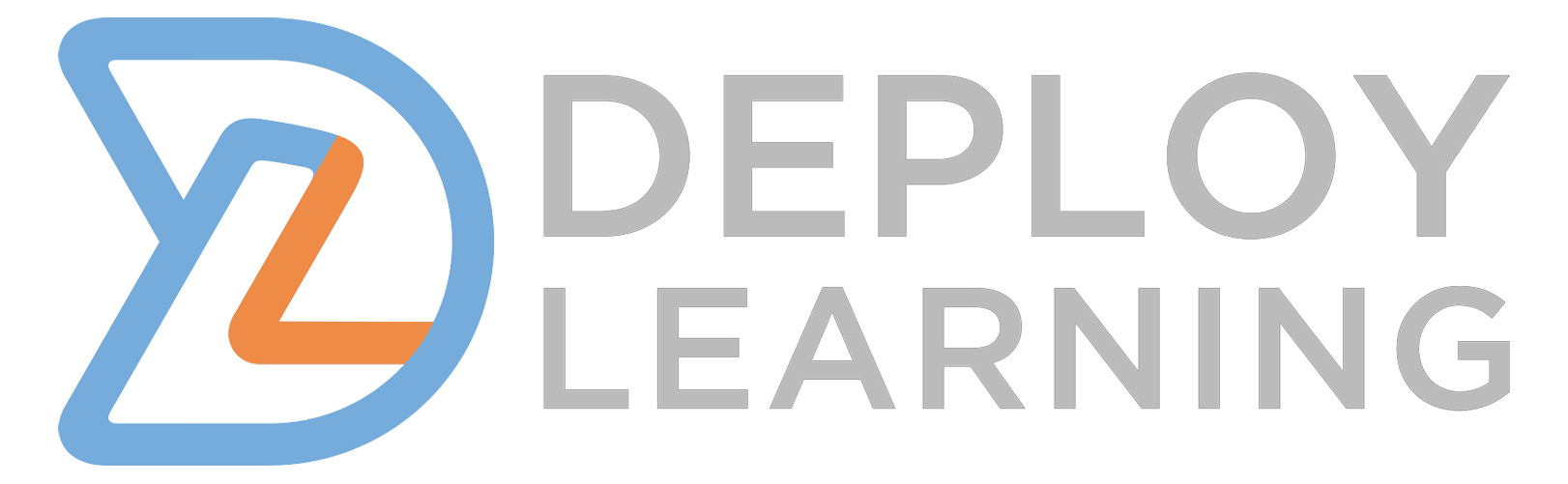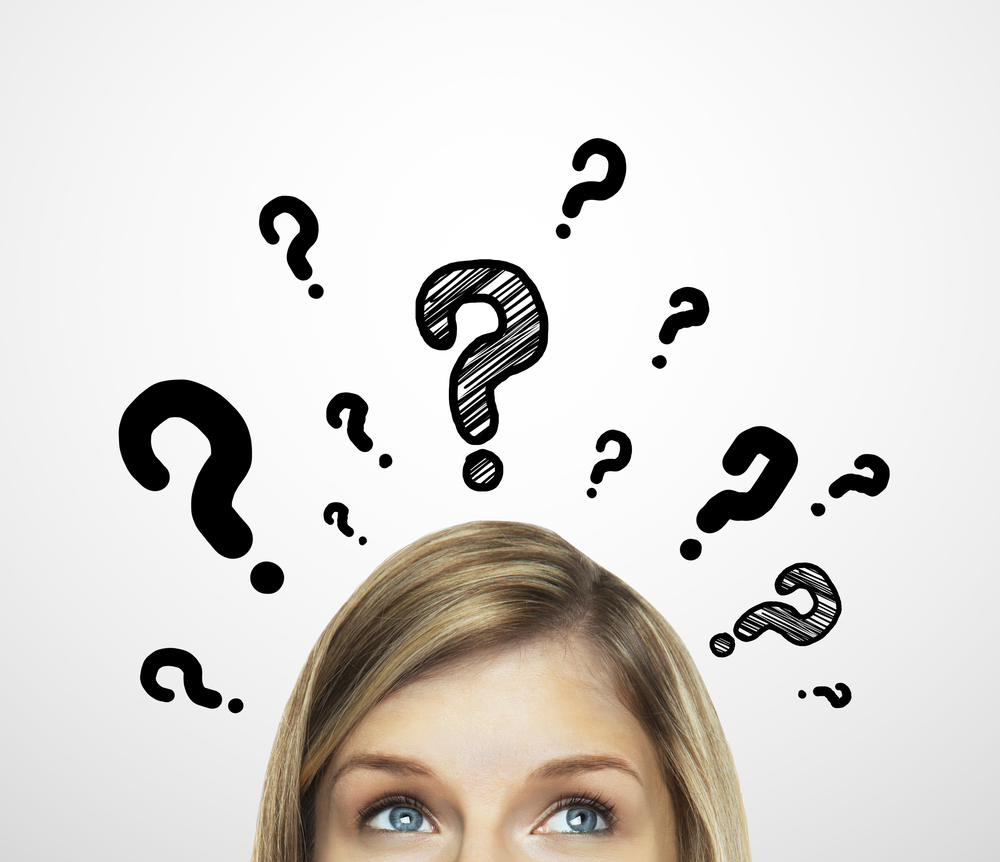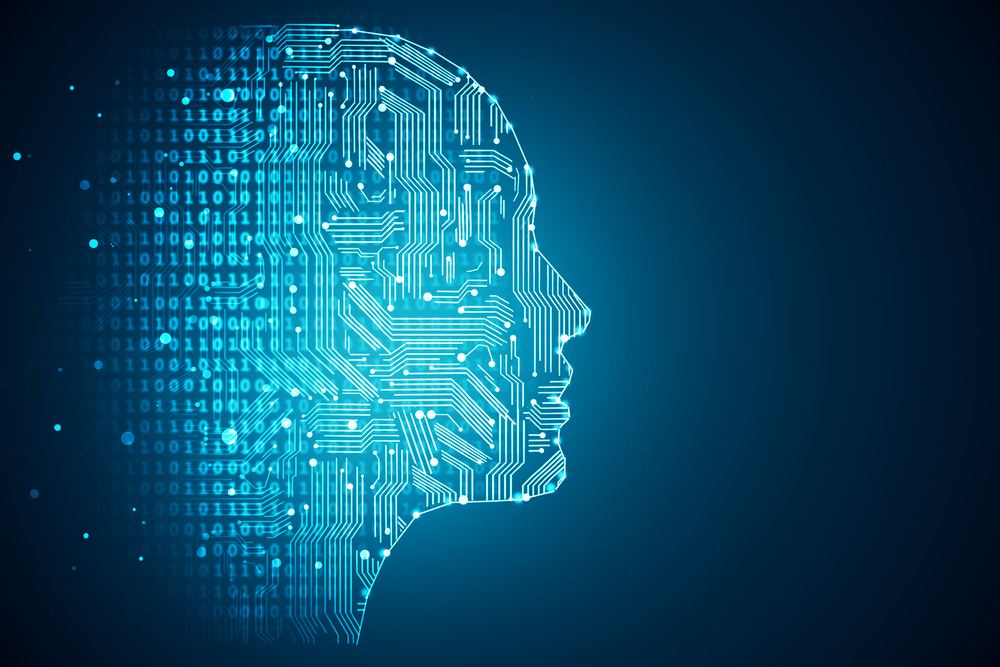Taking Shortcuts

I was leading a workshop the other day and needed to create a quick Google Form for gathering feedback from the audience. That is just a few steps….go to drive.google.com. Click New. Scroll down to the second pop out and click forms. Those steps have become 2nd nature for me.
Well, it is time to clear out some space in the old memory banks because that is a few steps too many now! Google recently launched its series of .new URL shortcuts. Now you simply just type forms.new or if you want to take away one click…type form.new. Amazing! Even though the .new thing came out in 2018, when I showed the audience that trick, it quickly shot up there to the #1 thing I shared that day!
Ok..that last part might be an exaggeration considering the fact that I was on fire with showcasing how G Suite can impact your teaching and learning.
It turns out that there are many other G Suite applications with this feature. Check out this image from our recent Instagram post:

The link in the image takes you to a Youtube playlist with screencasts of each of the new .new shortcuts from Google in action.
Wait! There is more good news! The .new shortcuts aren’t limited to just Google applications. They recently opened up the domain to anyone that wants to participate like Spotify (playlist.new) and Canva (canva.new). Check out this article for a few more examples. When you are ready to create your own, head over to whats.new to register your link.
I am hoping that you will make good use of the extra time and thought you saved with this. Maybe use it to change the world. Contact us so we can help!
Jim